#install java jdk
Explore tagged Tumblr posts
Text
Appium setup made easy — Step by step process for Installing/ Configuring Appium & Appium Doctor on macOS for Android platform
0 notes
Text
I just cleaned up my setup by removing the Snap version of Java and installing OpenJDK 21 using APT. Much smoother, more compatible, and no path issues. If you're a dev or just tired of Java acting weird—this guide is for you. 💻✨ 👉 Read the full post and fix your setup #today.
#Eclipse Java fix#gist#GitHub#IDE#install Java Ubuntu#Java developer guide#Java IDE compatibility#Java installation Ubuntu#Java runtime environment#linux#Linux development tools#open#open source#OpenJDK#OpenJDK 21 APT#OpenJDK path Ubuntu#remove Snap Java#Ubuntu#Ubuntu Java setup#Ubuntu JDK fix
0 notes
Text
incidentally does anyone have experience troubleshooting java installation on mac
#i keep trying to install jdk23 and it just Does Not Stick. according to all the tutorials i could find i'm doing everything right#and the installer seems to work perfectly fine. but then when it's finished and i try to use it i still don't have java#i'm genuinely so deeply confused as to what's going on#java#tech support#jdk#java development kit
1 note
·
View note
Note
We used Hadoop at school today. We had 4 hours. We spent 2 of those installing, you guessed it, Java™ 8. Some poor soul did everything with the JRE instead of the JDK and had to start over. I have so much respect for people who deal with java in their actual job, i can't stand the damn thing.
thanks, that means a lot.
🙏
4 notes
·
View notes
Text
My First Java Program: A Journey into Coding

Starting with Java programming can be an exciting journey, filled with discovery, challenges, and a sense of accomplishment. My experience of writing my first Java program was a significant milestone that opened up a world of possibilities in software development. In this blog, I’ll share my journey through writing my first Java program, along with the concepts I learned and the obstacles I overcame.
The Excitement of Starting
When I first decided to learn Java, I was motivated by its versatility and widespread use in developing applications, from mobile apps to enterprise software. I had heard about the power of Java and how it is a foundational language for many developers. After setting up my Java development environment, which included installing the Java Development Kit (JDK) and choosing an Integrated Development Environment (IDE) like Eclipse, I was ready to dive in.
The anticipation of writing my first program filled me with excitement. I had heard many experienced programmers talk about how exhilarating it felt to see their code come to life, and I was eager to experience that feeling myself.
Setting Up the Development Environment
Before I could write my first program, I needed to ensure my development environment was properly configured. Here’s a brief overview of how I set it up:
1. Installing the JDK: I downloaded the latest version of the Java Development Kit from the Oracle website. This included everything I needed to compile and run Java applications.
2. Choosing an IDE: I chose Eclipse as my IDE because of its robust features and user-friendly interface. After downloading and installing it, I was ready to start coding.
3. Verifying the Installation: I opened the command prompt (or terminal) and typed java -version to confirm that Java was installed correctly. Seeing the version number displayed confirmed that I was on the right track.
Writing My First Java Program
With my development environment set up, I was finally ready to write my first Java program. Following the traditional approach, I decided to create a simple “Hello, World!” program. This classic exercise is often the first step for beginners learning any programming language.
Step 1: Creating a New Java Project
In Eclipse, I created a new Java project:
1. File > New > Java Project.
2. I named the project “HelloWorld” and clicked Finish.
Step 2: Creating a New Java Class
Next, I created a new Java class within the project:
1. Right-click on the src folder in the HelloWorld project.
2. Selected New > Class.
3. I named the class HelloWorld and checked the box to include the public static void main(String[] args) method. This method is the entry point of any Java application.
Step 3: Writing the Code
With the class created, I wrote the code that would print “Hello, World!” to the console:
public class HelloWorld { public static void main(String[] args) { System.out.println(“Hello, World!”); } }
Code Explanation
public class HelloWorld: This line defines a public class named HelloWorld. In Java, every application must have at least one class.
public static void main(String[] args): This line declares the main method, which is the starting point of any Java program. The JVM (Java Virtual Machine) looks for this method when executing the program.
System.out.println(“Hello, World!”);: This line prints the string “Hello, World!” to the console. The System.out object is used to output data to the console, and println is a method that prints the text followed by a newline.
Step 4: Running the Program
After writing the code, it was time to run my program and see the result:
1. I right-clicked on the HelloWorld.java file in the Project Explorer.
2. Selected Run As > Java Application.
To my delight, the console displayed the message “Hello, World!” It was a simple program, but seeing the output felt like a monumental achievement. I had successfully written and executed my first Java program!
Learning from the Experience
The process of writing my first Java program taught me several important lessons:
Understanding Java Syntax
Java has a specific syntax that must be followed. This includes rules about naming conventions, the use of semicolons to end statements, and the structure of classes and methods. Understanding these rules is essential for writing valid Java code.
The Importance of the Main Method
The main method is crucial in Java applications. It serves as the entry point, and every program must have it to be executed. Learning this concept helped me appreciate how Java applications are structured.
The Power of Output Statements
Using System.out.println() was my first experience with output statements. It highlighted the importance of feedback in programming. Being able to print messages to the console is invaluable for debugging and understanding program flow.
Overcoming Challenges
While writing my first Java program was largely straightforward, I faced some challenges along the way:
Syntax Errors
Initially, I encountered syntax errors due to missing semicolons or misnamed classes. Each error message provided insight into what I needed to correct. This experience emphasized the importance of careful coding and attention to detail.
Understanding the IDE
Familiarizing myself with Eclipse took some time. I had to learn how to navigate the interface, manage projects, and use features like code suggestions and debugging tools. As I continued coding, I became more comfortable with the IDE.
Next Steps in My Java Journey
Completing my first Java program was just the beginning. With a foundational understanding of Java syntax and structure, I was excited to explore more advanced concepts. Here are the next steps I took in my learning journey:
Exploring Java Basics
I delved deeper into Java basics, including:
Data Types: Understanding primitive and reference data types.
Variables: Learning how to declare and use variables effectively.
Operators: Exploring arithmetic, relational, and logical operators.
Control Flow Statements: Mastering if-else, switch, and loop constructs.
Learning Object-Oriented Programming (OOP)
Java is an object-oriented programming language, and I knew I had to understand OOP principles. I focused on concepts such as:
Classes and Objects: Learning how to create and manipulate objects.
Inheritance: Understanding how classes can inherit properties from other classes.
Encapsulation: Learning how to hide data within classes.
Polymorphism: Exploring method overloading and overriding.
Building Projects
I started working on small projects to apply my knowledge. Simple applications, like a calculator or a text-based game, helped solidify my understanding of Java concepts.
Conclusion
Writing my first Java program was a thrilling experience that marked the beginning of my journey as a programmer. The excitement of seeing my code come to life, coupled with the knowledge I gained, fueled my desire to continue learning and growing in the field of software development.
Java has proven to be a powerful language with endless possibilities, and I am eager to explore its depths further. With each program I write, I feel more confident in my coding abilities and more inspired to tackle new challenges.
If you’re starting your Java journey, embrace the process, celebrate your successes, and don’t shy away from challenges. Each step you take brings you closer to becoming a proficient Java developer.
Happy coding!
2 notes
·
View notes
Text
From Novice to Java Pro: A Step-by-Step Learning Journey
Java programming, renowned for its platform independence and versatility, is a sought-after language in the world of software development. It's the language behind countless web applications, mobile apps, game development, and more. This blog serves as your comprehensive guide to embarking on a journey to learn and master Java programming. We'll walk you through the basics of programming, Java's syntax and structure, the essential tools and libraries, and the importance of practice.

The Path to Java Proficiency:
1. Understand the Basics of Programming:
Prior Experience: If you're new to programming, it's crucial to start with the foundational concepts. Variables, data types, control structures (if-else, loops), and functions are universal principles that you need to understand before delving into any programming language, including Java.
What to Learn: Begin by grasping the basics of programming logic and problem-solving. Familiarize yourself with concepts like variables (to store data), data types (to specify the kind of data), and control structures (to make decisions and loop through actions). These concepts serve as the building blocks for Java programming.
2. Java Syntax and Structure:
Prior Experience: As you delve into Java, you'll find that it's an object-oriented language with its unique syntax and structure. While prior programming experience is beneficial, it's not a prerequisite. You can start with Java as your first language.
What to Learn: Java introduces you to classes and objects. Classes are blueprints for creating objects, which are instances of classes. Java is known for its object-oriented nature, where you'll encounter concepts like inheritance (creating new classes based on existing ones), polymorphism (objects of different classes can be treated as objects of the same class), encapsulation (data hiding), and abstraction (simplifying complex reality by modeling classes based on real-world objects).
3. Get Your Hands on a Compiler and IDE:
Prior Experience: No prior experience is required to set up your Java development environment.
What to Learn: To start writing and running Java code, you'll need to install a Java Development Kit (JDK), which includes the Java compiler (javac). This kit allows you to compile your source code into bytecode that the Java Virtual Machine (JVM) can execute. Additionally, install an Integrated Development Environment (IDE) like Eclipse, IntelliJ IDEA, or NetBeans. These IDEs provide a user-friendly interface for coding, debugging, and managing your Java projects.
4. Learn the Java Standard Library:
Prior Experience: No specific prior experience is necessary, but familiarity with basic programming concepts is beneficial.
What to Learn: Java's power lies in its extensive standard library. This library includes pre-built classes and packages that simplify common programming tasks. For example, you can utilize classes in the java.io package to handle file input and output. You'll explore the java.lang package, which provides fundamental classes like String and Integer. Understanding this library is crucial for performing operations like file handling, string manipulation, and working with data structures.
5. Practice, Practice, Practice:
Prior Experience: No prior experience is required. This stage is suitable for beginners and those with basic programming knowledge.
What to Learn: The key to mastering Java or any programming language is practice. Apply the knowledge you've gained by working on small coding projects. Start with simple programs and gradually move on to more complex tasks. Solving programming challenges, such as those on websites like LeetCode or HackerRank, is an excellent way to put your skills to the test. Build simple applications to get hands-on experience in real-world scenarios.
6. Join Java Communities:
Prior Experience: No prior experience is needed to join Java communities.
What to Learn: Engage with Java communities and forums, such as Stack Overflow or Reddit's r/java. These platforms provide a space to ask questions, seek advice, and learn from experienced Java developers. You can also contribute by answering questions and sharing your knowledge.
7. Enroll in Java Courses:
Prior Experience: Enrolling in Java courses is suitable for learners of all levels, from beginners to advanced users.
What to Learn: ACTE Technologies offers comprehensive Java training programs that cater to a diverse range of learners. These programs are designed to provide hands-on experience and real-world examples, ensuring that you gain practical skills in Java programming.

In your journey to master Java programming, structured training plays a pivotal role. ACTE Technologies is a trusted partner, offering Java training programs for learners at all levels. Whether you're a beginner taking your first steps in Java or an experienced programmer seeking to expand your skill set, they can provide the guidance and resources needed to excel in the world of Java development. Consider exploring their Java courses to kickstart or enhance your Java programming journey. Java programming is a versatile and essential language, and mastering it is a rewarding journey. With dedication, practice, and structured training, you can become a proficient Java developer. Institutions like ACTE Technologies offer valuable resources and courses to accelerate your learning process, making your journey to Java mastery even more efficient.
7 notes
·
View notes
Text
Embarking on the Selenium Learning Journey: A Guide to Web Automation Mastery
Learning Selenium and mastering web automation is an empowering journey that opens doors to diverse opportunities in the realm of software development and testing. Embracing Selenium's capabilities becomes even more accessible and impactful with Selenium Training in Bangalore. This training equips individuals with the skills and knowledge to harness the full potential of Selenium, enabling them to proficiently navigate web automation challenges and contribute effectively to their respective fields. In this comprehensive guide, we will walk you through the essential steps to learn Selenium on your own, from understanding basic programming concepts to building practical projects and engaging with the Selenium community.

Understand Basic Programming:
Before immersing yourself in the world of Selenium, it's crucial to establish a solid foundation in a programming language. Whether it's Java, Python, C#, or Ruby, a strong grasp of programming concepts is essential for crafting effective Selenium scripts. This initial understanding sets the stage for your journey into web automation.
Set Up Your Development Environment:
Creating a conducive development environment is the next pivotal step. Install the necessary tools, including the Java Development Kit (JDK), an Integrated Development Environment (IDE) such as Eclipse or IntelliJ, and the Selenium WebDriver library. A well-configured environment ensures a seamless and efficient Selenium development process.
Explore Selenium WebDriver Basics:
With your environment set up, it's time to delve into the basics of Selenium WebDriver. Begin by learning how to launch web browsers, navigate through web pages, and interact with different elements like buttons and text fields. Hands-on practice is paramount at this stage, allowing you to gain practical experience and build a solid foundation in Selenium.
Master Locators and Synchronization:
A key aspect of Selenium proficiency is mastering the art of locating web elements using various locators such as ID, class name, XPath, and CSS selectors. Additionally, understanding synchronization techniques is crucial for handling dynamic web pages. Implementing waits ensures the reliability of your scripts, especially in scenarios where elements take time to load.
Build Practical Projects and Join Communities:
Apply your growing knowledge by working on practical projects. Start with a sample automation project and gradually introduce complexity to challenge yourself. Simultaneously, join online communities, forums, and groups dedicated to Selenium. Engage with fellow learners, ask questions, and share your experiences. Learning from a community provides valuable insights and support, enhancing your overall Selenium journey.
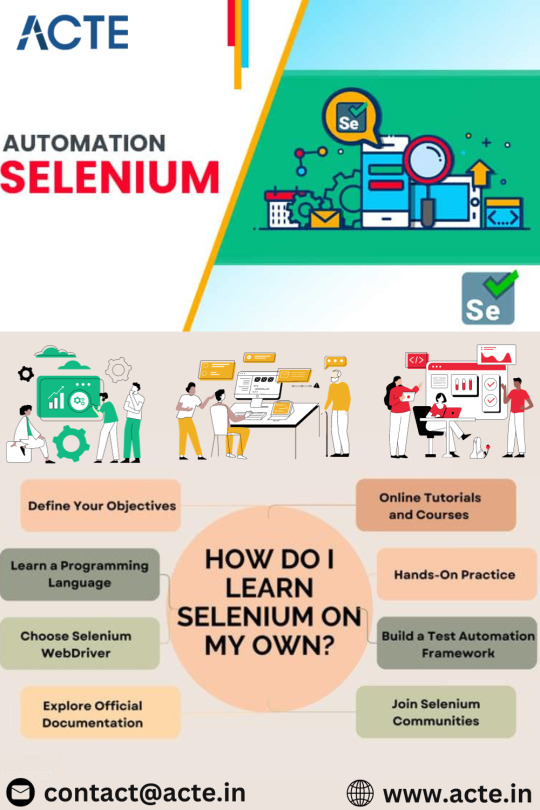
As you navigate the world of Selenium, remember that learning is an iterative process. Consistent practice, exploration of real-world scenarios, and engagement with the Selenium community will solidify your skills and propel you towards web automation mastery. Embark on this journey with enthusiasm, and soon you'll find yourself confidently navigating the exciting landscape of Selenium and web automation. To unlock the full potential of Selenium and master the art of web automation, consider enrolling in the Best Selenium Training Institute. This training ensures that individuals gain comprehensive insights, hands-on experience, and practical skills to excel in the dynamic field of web testing and automation.
2 notes
·
View notes
Text
Navigating the World of Java: From Settings to Mastery
In the dynamic landscape of programming, Java continues to be a powerhouse, driving innovation and development. Let's explore some essential elements—setting up Java, working with command line arguments, and embarking on a Java development course, all within the broader context of technical courses.
Setting Java: Before delving into the exciting world of Java programming, it's crucial to set up your environment correctly. Configuring Java involves a few key steps, ensuring that your development environment is optimized for seamless coding. From installing the Java Development Kit (JDK) to configuring the Java Virtual Machine (JVM), these initial settings lay the foundation for a smooth coding experience.
Command Line Arguments in Java: As you progress in your Java journey, understanding how to work with command line arguments becomes essential. Command line arguments allow for dynamic input, enhancing the versatility of your Java programs. Dive into the intricacies of parsing and utilizing command line arguments to make your Java applications more interactive and user-friendly.
Java Development Course: For those eager to deepen their Java expertise or start their coding journey, a Java development course is an invaluable resource. These courses cover everything from Java syntax and fundamentals to advanced topics like JavaServer Pages (JSP) and Servlets. Whether you're a novice or an experienced coder, a structured Java development course can refine your skills and keep you up-to-date with the latest industry practices.
Technical Courses: Java is just one facet of the expansive world of technical courses. In today's rapidly evolving tech landscape, a broad spectrum of courses awaits enthusiasts and professionals alike. From data science to web development, technical courses offer a pathway to acquire specialized skills and stay ahead in the competitive field of technology.
Embarking on a journey into the realm of Java—from setting up the environment to mastering command line arguments—is a gateway to a world of possibilities. Whether you're honing your Java skills or exploring diverse technical courses, continuous learning is the key to staying relevant and thriving in the ever-changing landscape of technology. Dive in, embrace the challenges, and let your Java odyssey begin!
2 notes
·
View notes
Text
#linux#linuxfan#linuxuser#systemadministrator#ubuntu#debian#dev#devops#webdevelopment#webdeveloper#programmer#programming#programmingmemes#linuxmemes#memes#cat#coding#developer#tech#ethicalhacking#computerscience#coder#security#infosec#cyber
1 note
·
View note
Text
🚀 Master Selenium WebDriver with Java: From Basics to Advanced Frameworks

Whether you're just beginning your journey in automation testing or looking to level up your testing framework with real-world applications, Selenium WebDriver with Java is your gateway to becoming a test automation pro. This powerful duo not only helps you automate web applications efficiently but also empowers you to build scalable and reusable testing frameworks trusted by top tech companies.
In this blog, we’ll take a complete walkthrough of Selenium WebDriver – from Java basics to building an advanced Selenium framework – so you’re not just learning tools, but mastering them in a real-world context.
Oh, and if you're serious about hands-on mastery, here’s a practical Selenium WebDriver Web-Based Automation Testing Udemy course that covers everything in depth – highly recommended! ✅
👨💻 What is Selenium WebDriver?
Selenium WebDriver is a browser automation framework that allows testers and developers to create robust, browser-based regression automation tests and suites. Unlike its predecessor Selenium RC, WebDriver directly communicates with the browser using native compatibility.
The major benefit? It gives you control over the browser just like a real user would, making it an incredibly powerful tool for web automation testing.
🧱 Why Use Java with Selenium?
Java is one of the most widely used programming languages in the automation testing space. Here’s why it’s a perfect match for Selenium:
Open-source and versatile
Large community support
Easy integration with testing tools like TestNG, Maven, JUnit
Fast execution compared to other scripting languages
Java and Selenium together offer great flexibility and cross-platform support, making them an ideal pair for both beginners and experts.
🧪 Selenium WebDriver Java Basics – Get Started Fast
Before diving into frameworks and real-world scenarios, you need to understand the basics. Let’s go over the foundational blocks.
🛠 Setting up Your First Selenium Project
Install Java JDK and set the environment variables.
Download and set up Eclipse IDE (or IntelliJ).
Add Selenium WebDriver JAR files to your project.
Choose your preferred browser (Chrome/Firefox/Edge) and download the driver accordingly.
📄 Writing Your First Script
Here’s a sample Java + Selenium code snippet to open Google and search:
javaCopy
Edit
import org.openqa.selenium.WebDriver; import org.openqa.selenium.chrome.ChromeDriver; import org.openqa.selenium.By; public class GoogleSearch { public static void main(String[] args) { System.setProperty("webdriver.chrome.driver", "path_to_chromedriver"); WebDriver driver = new ChromeDriver(); driver.get("https://www.google.com"); driver.findElement(By.name("q")).sendKeys("Selenium WebDriver"); driver.findElement(By.name("btnK")).submit(); driver.quit(); } }
Pretty simple, right?
🧠 Object-Oriented Programming (OOP) + Java in Testing
Once you’ve got the basics, you’ll notice that Java’s OOP concepts can help you create more reusable and maintainable code. This becomes essential when your test suite grows.
Key Java Concepts for Selenium:
Classes and Objects
Inheritance and Polymorphism
Abstraction and Encapsulation
In your test automation code, using these principles will help you reduce duplication and manage tests effectively.
⚙️ Page Object Model (POM): Structuring Your Code the Smart Way
As projects scale, maintaining thousands of test cases can become a nightmare. Enter Page Object Model – a design pattern that separates the test logic from the UI elements.
javaCopy
Edit
public class LoginPage { WebDriver driver; @FindBy(id="username") WebElement username; @FindBy(id="password") WebElement password; @FindBy(id="login") WebElement loginButton; public void login(String user, String pass) { username.sendKeys(user); password.sendKeys(pass); loginButton.click(); } }
POM allows you to reuse classes and methods, making test scripts more modular and readable.
🔄 TestNG: Managing Test Execution with Ease
TestNG is a testing framework inspired by JUnit but packed with extra features like:
Annotations
Grouping
Parallel testing
Data-driven testing
Why use it with Selenium?
Because it lets you define test flow, configure setup/teardown, and generate reports with minimal effort.
javaCopy
Edit
@Test public void loginTest() { LoginPage login = new LoginPage(driver); login.login("admin", "password123"); }
With TestNG, you can also create test suites and execute test cases in parallel, speeding up the overall testing cycle.
🚀 Advance Concepts: Building a Complete Selenium Framework
Once you’re familiar with Java basics, TestNG, and POM, it’s time to build an actual Selenium Framework.
🧱 Key Components of an Advanced Selenium Framework:
Base Class – Driver initialization and teardown.
Utility Classes – For reusable functions like waits, screenshots, etc.
Configuration Files – Store URL, credentials, browser type.
Reporting – Generate custom HTML reports using tools like ExtentReports or Allure.
Data-Driven Testing – Use Excel, JSON, or XML to feed test data.
Continuous Integration (CI) – Tools like Jenkins can be integrated for automated test runs.
A complete automation framework not only supports testing but makes your workflow faster, collaborative, and easily maintainable.
🧪 Selenium Grid: Test on Multiple Environments
Selenium Grid allows you to run tests across multiple machines and browsers in parallel, which is crucial for real-world web applications.
Hub: The central controller
Node: The machines where browsers are running
This setup is ideal for teams that need cross-browser and cross-platform testing.
🤖 Real-Time Scenarios You’ll Learn in This Udemy Course
The Selenium WebDriver Web-Based Automation Testing Udemy course is a must if you're ready to step into actual industry-level projects.
What You’ll Learn:
Building frameworks from scratch
Automating dynamic elements
Handling popups, alerts, frames
Capturing screenshots, logs, and reports
Integration with GitHub and Jenkins
Working with REST APIs through Selenium + Java
This course is hands-on, filled with real-time projects, and is designed to take you from "just learning" to actually applying.
💼 Career Benefits of Learning Selenium WebDriver with Java
Still wondering why you should master this stack? Here’s what you gain:
🚀 In-demand skillset – Automation testing is one of the top IT skills.
💼 Higher salaries – QA automation engineers with Selenium + Java earn 30–50% more than manual testers.
🌍 Global opportunities – Selenium is accepted across industries from fintech to healthcare to e-commerce.
🔧 Developer-friendly – Being in Java means you can collaborate better with development teams and understand systems inside-out.
🧩 Common Mistakes Beginners Should Avoid
Hardcoding test data – Always externalize your data.
Ignoring waits – Use WebDriverWait or FluentWait to stabilize your tests.
Not using POM or frameworks – Will make your code messy and unmanageable.
Skipping exception handling – Catch those edge cases!
Neglecting logs and screenshots – Crucial for debugging failures.
Mastering Selenium WebDriver means writing smart code, not just functional code.
🚀 Ready to Build Real Frameworks?
If you're aiming to break into automation testing or scale your existing skills, there’s no better time to learn Selenium WebDriver with Java.
The Selenium WebDriver Web-Based Automation Testing Udemy course not only teaches theory but also immerses you in real-life projects – from building frameworks to integrating with CI/CD pipelines.
You’ll come out of it job-ready. 👩💻👨💻
Final Thoughts
Selenium WebDriver + Java isn’t just a tool combo – it’s your career launchpad. With the increasing demand for automation testers who can code, understand frameworks, and integrate with DevOps tools, now is the time to act.
Don’t just learn Selenium. Master it. Apply it. Own it.
Take the next step with the Selenium WebDriver Web-Based Automation Testing Udemy course and accelerate your testing career today.
0 notes
Text
Understand the Java License Cost and Oracle Licensing VMware for Smarter IT Budgeting
In today’s fast-paced digital world, businesses rely heavily on Java applications and VMware virtualization to drive efficiency. But as Oracle tightens its licensing rules, IT teams must carefully assess how Java license cost and Oracle licensing VMware impact their overall budget. If your company uses Java in a virtualized environment like VMware, understanding these licensing intricacies is essential to avoid costly surprises.
Java Is No Longer “Free”
For years, Java was widely used because it was free and flexible. However, that changed when Oracle introduced a subscription-based model in 2019 for Oracle JDK (Java Development Kit). Many organizations continued using Java without fully grasping the cost implications. Today, companies must pay for Java if they use it in production with Oracle JDK.
The Java license cost is based on either the number of users (for desktop deployments) or the number of processors (for servers). Oracle’s licensing model is tiered and can quickly escalate depending on how widely Java is deployed across your organization. For instance, Java running on backend applications, embedded systems, or even simple internal tools may now require a paid license if it uses Oracle JDK.
Java Subscription Pricing Structure
Oracle offers two primary Java SE Subscription options:
Employee Metric – This is calculated based on the total number of employees, not just Java users.
Processor Metric – This applies when Java is installed on servers and is based on the number of processors.
The Java license cost using the Employee Metric model can start from $15 per employee per month and decrease with volume. For processor-based licensing, the price begins around $25 per processor per month. The costs vary, and Oracle frequently revises its pricing, which can make long-term budgeting difficult.
Oracle Licensing VMware: The Hidden Complexity
VMware simplifies server management through virtualization, but it complicates Oracle licensing. Oracle uses a policy known as “soft partitioning,” which means Oracle doesn’t recognize virtualization boundaries created by VMware. If you deploy an Oracle product (including Java) on a virtual machine (VM), Oracle may require you to license all physical cores on the underlying hardware — not just the ones used by your VM.
This licensing rule affects many businesses unaware that running Java on a VMware cluster might force them to license every physical core on all ESXi hosts in that cluster — even if Java runs on only one VM.
Understanding Oracle licensing VMware policies is critical. Oracle does not formally certify VMware as a hard partitioning technology, which would allow businesses to license only the cores used by the VM. This policy can significantly inflate the Java license cost for companies using VMware in their IT infrastructure.
Licensing Java in a VMware Environment: Real-World Impacts
Let’s say your organization has a VMware environment with 5 hosts, each with 2 CPUs and 10 cores per CPU. That’s a total of 100 cores. If you deploy a Java application using Oracle JDK on just one virtual machine within this cluster, Oracle could demand licenses for all 100 cores.
At $25 per processor per month (a simplified estimation), this could mean $2,500 per month or $30,000 per year — for just one application. Multiply this by the number of applications or environments (production, QA, dev), and the cost quickly becomes unmanageable.
How to Control Java License Cost in Virtualized Environments
Here are a few practical steps you can take to manage the cost:
Inventory Your Java Usage Run a thorough assessment to identify where Oracle JDK is being used. You may find alternative, open-source JDKs in many places.
Switch to OpenJDK Open-source distributions like Amazon Corretto, Eclipse Temurin, or Azul Zulu are free alternatives to Oracle JDK. They offer production-ready builds of Java without the subscription cost.
Restrict Oracle JDK Usage Limit Oracle JDK usage to environments where it’s strictly necessary, and explore using it only on physical machines where licensing is simpler.
Isolate VMware Clusters If you must use Oracle JDK on VMware, consider isolating the Java workloads to a dedicated cluster with minimal cores. This can reduce your licensing footprint under Oracle’s policies.
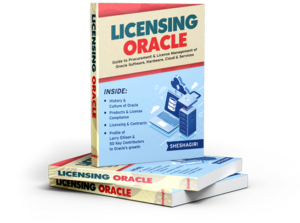
Stay Compliant While Optimizing IT Costs
Many organizations unknowingly run afoul of Oracle’s licensing rules, especially in virtualized environments. Oracle audits are thorough, and penalties for non-compliance can be steep. By proactively understanding Java license cost and Oracle licensing VMware requirements, you can avoid unexpected expenses and ensure compliance.
You don’t have to accept Oracle’s licensing as inevitable. With the right strategy, you can reduce dependency on Oracle JDK, minimize risk, and control costs — all while maintaining the performance and reliability your business needs.
0 notes
Text
VR Project: Week 4 Blog 7;
Compiling the final apk files
So after the scene was done I followed a tutorial titled "How to package your unreal engine 5.4 projects - ANDROID/VR project" by Unreal Engine VR to package the VR project for Android using Unreal Engine 5.4.
youtube
Vid; Unreal Engine VR (2024) How to package your unreal engine 5.4 projects - ANDROID/VR project. YouTube, 25 April. Available at: https://www.youtube.com/watch?v=NfI_WlKFUak (Accessed: 13 March 2025).
I started by launching a VR template in UE 5.4. While that was loading, I checked what SDK, NDK, and JDK versions were needed. According to the official documentation, SDK 33 was recommended, with 30 being the minimum. NDK had to be version 25.1, and JDK needed to be version 17. Android Studio Flamingo 2022.2.1 Patch 2 was required too. Found it in the archives and downloaded it.
I already had Android Studio 4.0 on my system, but the tutorial recommended a clean install without importing previous settings. Uninstalled the old one and installed the new version as suggested.
After setting up Android Studio, I went into the SDK Manager. Selected SDK 33, and under SDK Tools, enabled "Show Package Details" to pick the specific build tools version 33.0.1. Also made sure to download NDK 25.1, CMake 3.10 and 3.22, and the command line tools.
Next step was downloading JDK 17 from the Java archives. Installed it and checked in the command prompt using java -version, which showed 17.0.1. That was good enough according to the tutorial.
With everything installed, I moved back into Unreal Engine to set up the packaging settings. Went into Project Settings, enabled full rebuild, switched to Android platform, set the SDK level to 33, and made sure APK packaging was checked. Then pointed Unreal to the correct paths for SDK, NDK, and JDK based on what I had just installed.
Everything looked good on paper.
But when I hit package… it didn’t work.
I ran into a bunch of errors. Unreal kept throwing issues even though the paths and versions matched what the tutorial asked for. I spent hours trying to troubleshoot but couldn’t get past the errors.
youtube
Vid; Andicox Studio (2024) Fixing Packaging and Cooking Issues in Unreal Engine 5 (UE5). YouTube, 2024. Available at: https://www.youtube.com/watch?v=IdTXHZ0Azqg (Accessed: 13 March 2025).
To resolve these errors, I followed a tutorial that recommended addressing each red error code individually and cleaning them manually. Although it was a time-consuming process, after nearly four hours of debugging, I managed to narrow the issues down to just a few problematic texture maps. These textures were directly imported from Fab, which seemed to be the root cause. I reached out to Ong Jian Wei, who opened the texture files in Photoshop and exported them in a different format. Surprisingly, that simple step fixed the issue — the engine finally accepted them without throwing any more errors.
0 notes
Text
Java Programming for Beginners

Java is a powerful, object-oriented programming language used to build everything from web apps and mobile apps to desktop software and enterprise systems. If you're just starting your programming journey, Java is a great language to learn. This guide introduces you to the basics and helps you take your first steps with confidence.
Why Learn Java?
Platform Independent: Java code runs on any device with a Java Virtual Machine (JVM).
Object-Oriented: Encourages clean, modular, and scalable code.
Wide Usage: Used in Android development, enterprise software, games, and more.
Strong Community: Huge ecosystem with thousands of libraries and tools.
Setting Up Java
Download and install the Java Development Kit (JDK).
Install an IDE (like IntelliJ IDEA, Eclipse, or VS Code).
Write your first Java program!
Your First Java Program
public class HelloWorld { public static void main(String[] args) { System.out.println("Hello, world!"); } }
This simple program prints "Hello, world!" to the console — the classic first step for all programmers!
Key Java Concepts
Variables: Used to store data (e.g., int age = 25;)
Data Types: int, float, double, boolean, String, etc.
Control Structures: if, else, switch, for loop, while loop
Methods: Functions that define behavior
Classes & Objects: The foundation of object-oriented programming
Example: A Simple Java Class
public class Car { String brand; int year; public void drive() { System.out.println(brand + " is driving."); } }
Practice Ideas for Beginners
Create a calculator using basic math operations
Build a simple to-do list console app
Write a program that checks if a number is prime
Make a guessing game with loops and conditions
Helpful Resources to Learn Java
W3Schools Java Tutorial
Codecademy Java Course
GeeksforGeeks Java Section
Official Java Tutorials
Conclusion
Java is a reliable and versatile language that will serve you well throughout your software development journey. Start with the basics, practice consistently, and don’t be afraid to experiment and break things — that’s how real learning happens!
0 notes
Text
Introduction to Core Java: Everything You Need to Know
What is Core Java?
Core Java refers to the fundamental components of the Java programming language, providing the building blocks for developing robust applications. It encompasses essential features such as object-oriented programming, exception handling, multithreading, and data structures. These core concepts form the foundation for advanced Java technologies like Spring, Hibernate, and Microservices.

Why Learn Core Java?
Java remains one of the most in-demand programming languages, widely used in web development, mobile applications, cloud computing, and enterprise software. Mastering Core Java allows developers to create scalable, secure, and efficient applications, making it an essential skill in the tech industry.
Key Features of Core Java
1. Platform Independence
Java's Write Once, Run Anywhere (WORA) capability allows applications to run on any platform that supports Java without modification.
2. Object-Oriented Programming (OOP)
Core Java follows OOP principles, enabling developers to structure code efficiently using concepts like encapsulation, inheritance, polymorphism, and abstraction.
3. Memory Management with JVM
The Java Virtual Machine (JVM) manages memory allocation and garbage collection, ensuring efficient use of system resources.
4. Exception Handling
Java provides a structured way to handle runtime errors using try-catch blocks, preventing unexpected crashes.
5. Multithreading
Java enables concurrent execution of tasks, improving application performance and responsiveness.
6. Rich API & Libraries
Java offers a vast set of built-in libraries for data structures, networking, file handling, and database connectivity.
Core Java Concepts Every Developer Should Know
🔹 Java Syntax & Data Types
Understanding Java's syntax, primitive data types, and control statements is essential for writing efficient code.
🔹 Classes & Objects
Java is a class-based language. Learning how to create and manipulate objects is fundamental.
🔹 Inheritance & Polymorphism
These OOP principles help in code reusability and flexibility.
🔹 Collections Framework
Java provides powerful data structures like ArrayList, HashMap, and LinkedList for handling data efficiently.
🔹 File Handling
Reading and writing files using Java’s I/O Streams is crucial for developing real-world applications.
🔹 Java 8 Features
Features like Lambda Expressions, Streams API, and Functional Interfaces improve code efficiency and readability.
Applications of Core Java
📌 Desktop Applications – Java is used in GUI-based applications like Eclipse IDE and NetBeans. 📌 Web Development – Servlets and JSP enable Java to power dynamic web applications. 📌 Mobile Applications – Android apps are primarily developed using Java. 📌 Enterprise Solutions – Many large-scale systems, like banking applications, rely on Java for security and scalability.
How to Get Started with Core Java?
1️⃣ Install JDK (Java Development Kit) – Download and install the latest JDK from the official Oracle website. 2️⃣ Set Up an IDE – Use Eclipse, IntelliJ IDEA, or NetBeans for writing and testing Java code. 3️⃣ Practice Basic Programs – Start with simple programs like Hello World, loops, and functions. 4️⃣ Work on Small Projects – Build mini-projects like a calculator, to-do list, or file manager. 5️⃣ Explore Advanced Concepts – Learn about multithreading, JDBC, and design patterns to expand your skills.
Final Thoughts
Mastering Core Java opens doors to exciting career opportunities in software development. Whether you're a beginner or an experienced coder, a strong foundation in Java is invaluable for creating scalable and efficient applications. Start learning today, and take the first step toward becoming a Java expert! For More Detail: Core Java Training in KPHB Upcoming Batches: https://linktr.ee/NIT_Training
#CoreJava#JavaProgramming#LearnJava#JavaDeveloper#Coding#Programming#JavaBasics#SoftwareDevelopment#TechLearning#JavaCourse#CodeNewbie#JavaTraining#KPHB#ObjectOrientedProgramming#Java8Features#DeveloperCommunity#CodingLife#ITCareer#TechEducation#ProgrammingForBeginners
0 notes
Text
From Beginner to Expert: Mastering Java Programming
Commencing a Java learning journey involves planning, commitment, and disciplined study. In this guide, we will explore a comprehensive roadmap to effectively learn Java, equipping you with the skills and knowledge needed to become proficient in this versatile programming language.

Navigating the Path to Java Mastery:
Grasping Fundamentals: Before delving into Java, it's essential to grasp the fundamental concepts of programming. Start by familiarizing yourself with variables, data types, control structures, and basic algorithms. These foundational principles lay the groundwork for understanding Java's syntax and language features.
Setting Up Your Environment: To begin coding in Java, you'll need to set up your development environment. Install the Java Development Kit (JDK) and choose an Integrated Development Environment (IDE) such as Eclipse or IntelliJ IDEA. These tools provide essential features like syntax highlighting and debugging tools to streamline your coding experience.
Mastering Syntax and Object-Oriented Concepts: Dive into Java syntax and object-oriented programming (OOP) concepts, including classes, objects, methods, inheritance, polymorphism, encapsulation, and abstraction. Understanding these concepts is crucial for writing efficient and maintainable Java code.
Exploring Core Libraries: Java offers a robust set of core libraries that provide essential functionality for various tasks. Explore libraries such as java.lang, java.util, and java.io, which offer classes and methods for common operations like string manipulation, input/output operations, and collection manipulation.

Hands-On Practice: Practice is key to mastering Java programming. Start by writing simple programs and gradually tackle more complex challenges. Participate in coding competitions, solve coding puzzles, and work on projects to apply your knowledge in real-world scenarios.
Understanding Java APIs and Frameworks: Familiarize yourself with Java APIs and frameworks that simplify development tasks. Explore APIs for GUI development, database connectivity, web development, and more. Additionally, delve into popular Java frameworks like Spring and Hibernate, which offer reusable components and design patterns for building robust applications.
Building Projects: Project-based learning is an effective way to solidify your Java skills. Start with small projects and gradually tackle larger ones as you gain confidence. Building projects allows you to apply your knowledge in practical scenarios and enhance your problem-solving skills.
Continuous Learning and Growth: Java is a constantly evolving language, so commit to continuous learning and growth. Stay updated with the latest Java features, best practices, and industry trends. Join Java communities, attend webinars, and participate in online forums to connect with fellow developers and expand your knowledge.
Conclusion:
Mastering Java is an enriching journey that offers endless opportunities in software development. By following this roadmap, you can build a strong foundation in Java programming and unlock your full potential as a developer. Remember to stay curious, embrace challenges, and enjoy the process of learning and growing as a Java programmer. With dedication and perseverance, you can achieve proficiency in Java and embark on a fulfilling career in software development.
#java course#javascript#javaprogramming#programming#computerscience#computerengineering#programminglanguage#tech#technology#training#java training#java training course
2 notes
·
View notes
Text
How to Install Oracle JDK on Ubuntu 24.04
This article explains how to install Oracle JDK on Ubuntu 24.04. Oracle JDK (Java Development Kit) is a software development kit provided by Oracle Corporation for developing and running Java applications. It includes tools necessary for Java development, such as the Java Runtime Environment (JRE), compilers, and debuggers. Oracle JDK is not just a good choice, but a reliable and…
0 notes